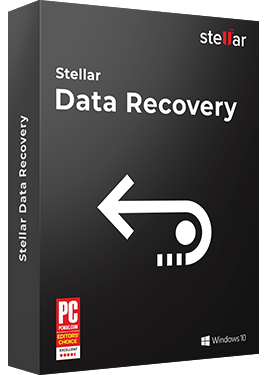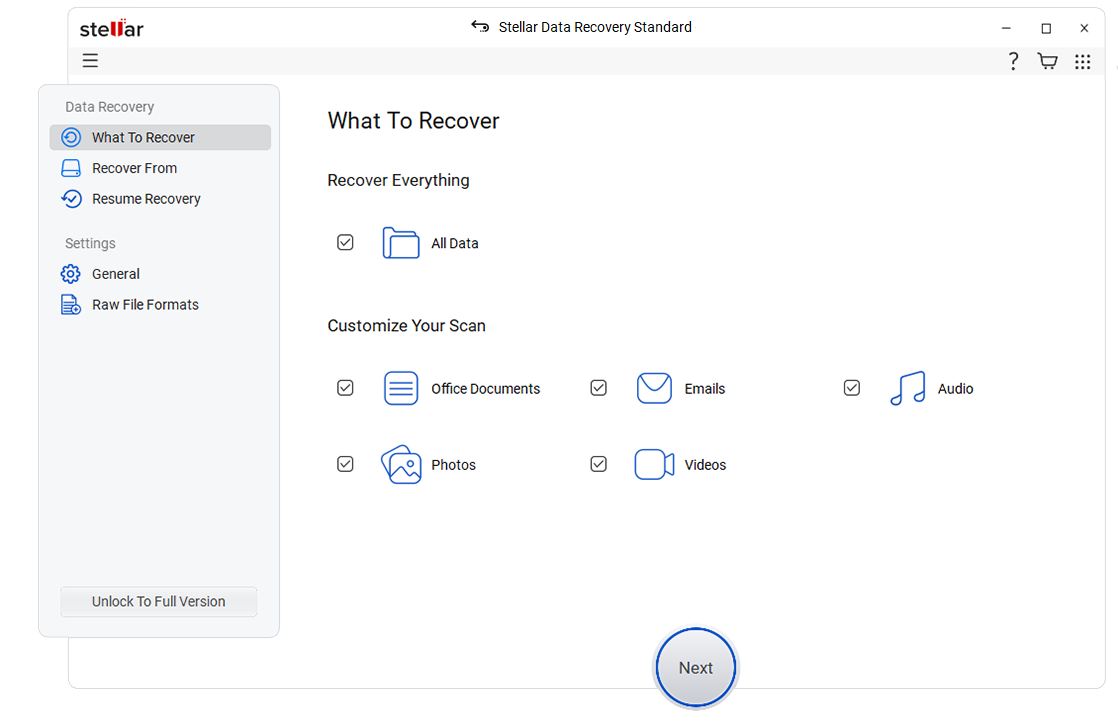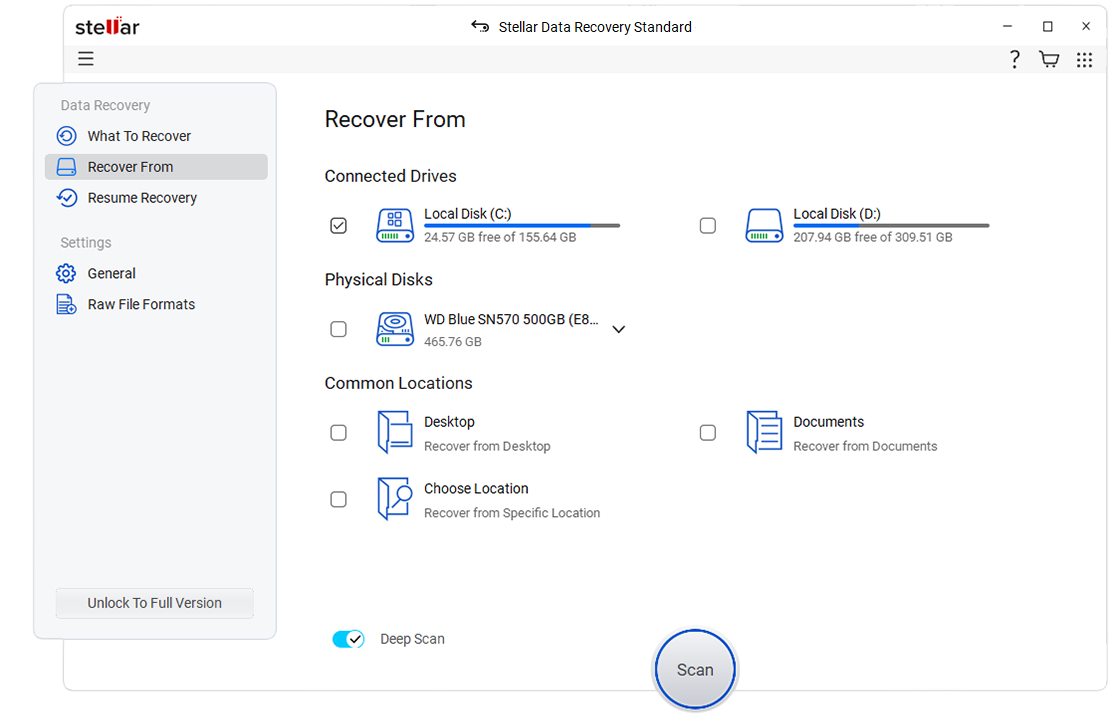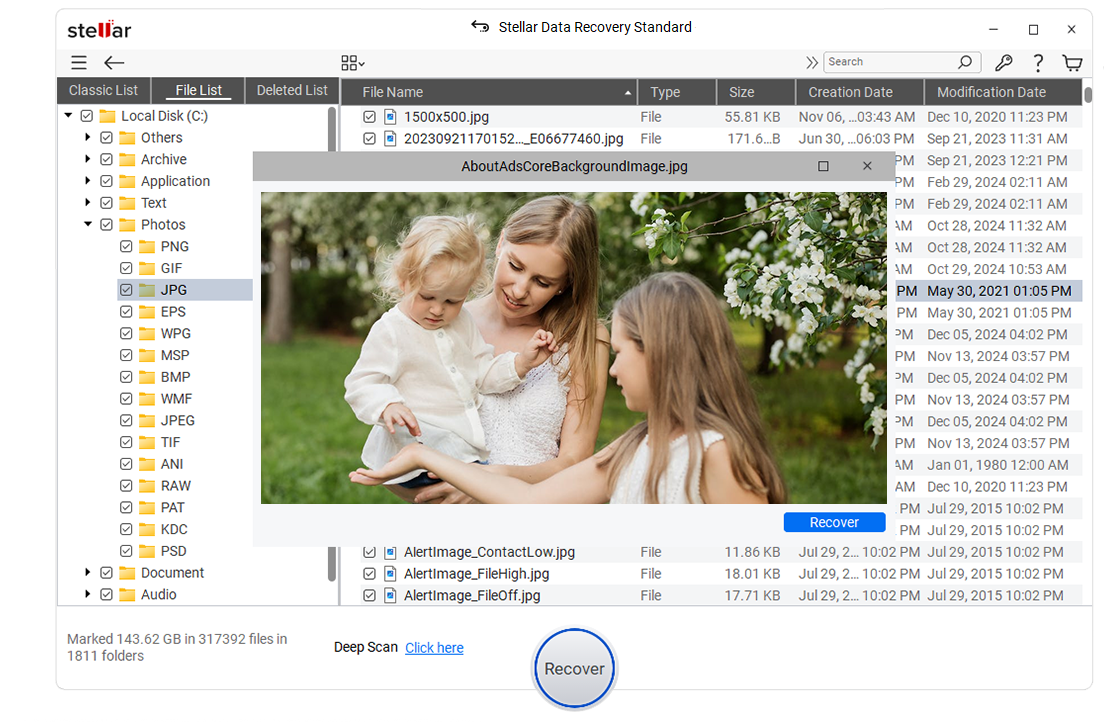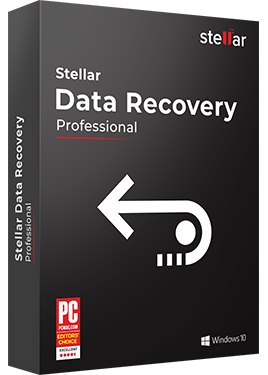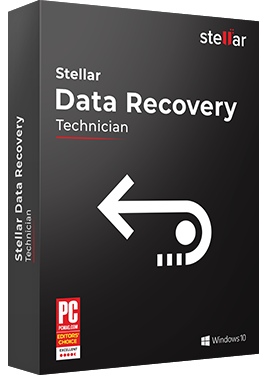Product Description
The Stellar Data Recovery- Standard is one of the best data recovery software, widely preferred by users to recover their lost and accidentally deleted photos, videos, Office documents, and email data from any hard drive or external storage media such as memory card, flash drives, solid-state drives, etc.
The software offers an easy-to-use and intuitive user interface to facilitate effortless data recovery while preserving the original structure of the data. The search option enables one to easily locate the hidden files by file name, size, or file type in the logical drive of a hard disk or SSD. Additionally, it also allows to filter out the search results for finding existing or deleted files by Last Modified Date and Created Date.
Improved scan engine for speedy recovery
The new version of Stellar Data Recovery- Standard v8 comes with an improved and more efficient scanning engine for faster recovery of lost and deleted data from various storage media. Plus, the software also recovers the files that were lost due to virus attack, software malfunction, read-write error, or physical damage.
Data recovery support for all types of storage devices
It supports data recovery from different internal and external storage media such as SSDs, hard drives, SD cards (Mini SD, micro SD, SDHC/SDXC card), and from unmounted, missing, or corrupt Windows-based volumes. All you need to do is connect the affected storage media (internal or external), launch the software, run a scan, and save the recovered files at the desired location.
Deep Scan for damaged and formatted devices
Use the Deep Scan feature to scan for formatted or damaged data storage devices, unlike "Quick Scan" that performs a simple scan. You can also select the Deep Scan mode before running a scan or switch over to it if the results from quick scan are not up to mark.
Finds lost partition and recovers data
With the Cannot Find Drive option, the software facilitates data recovery from a missing and deleted hard drive volume or partition. The feature helps you recover data from an invisible partition by scanning the entire hard drive and listing all the lost and deleted partitions of the disk. In case, the partition is not found in the first scan, the "Deep Scan" feature can be used for a thorough scan to find all the lost partitions that ever existed on the drive.
Previews data before recovery
Preview your lost or deleted files before recovering and saving them. This helps in precise data recovery. After the scan, the software classifies all files in a Tree View, File Type, and Deleted List. Click on any file to preview it. The user can manually turn on/off this feature.
Multi-lingual Support
Stellar Data Recovery v8.0 supports 5 different languages - English, German, French, Italian, Spanish. You can choose your preferred language either during software installation or post-installation from the Advanced Settings.