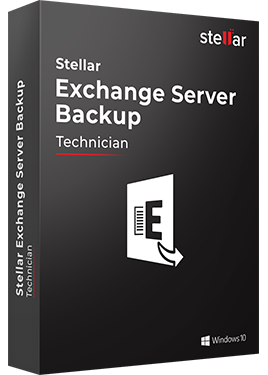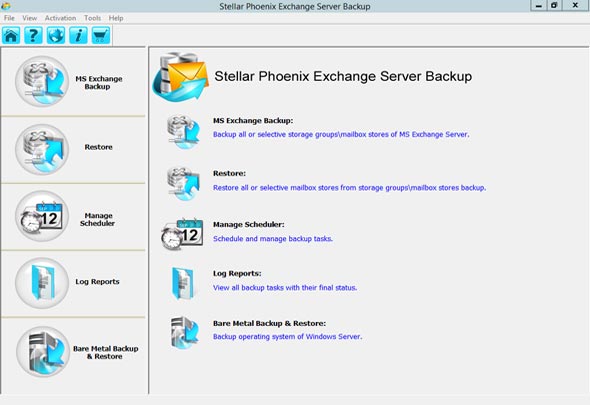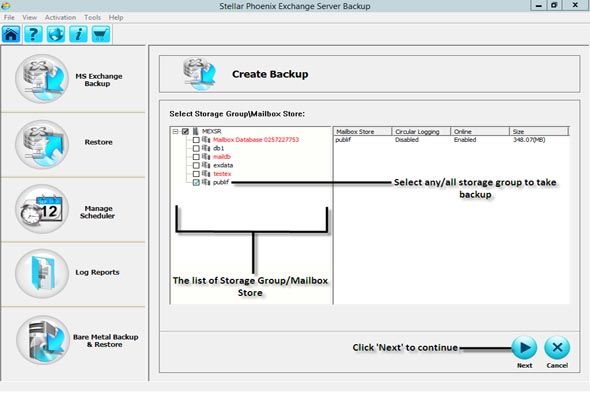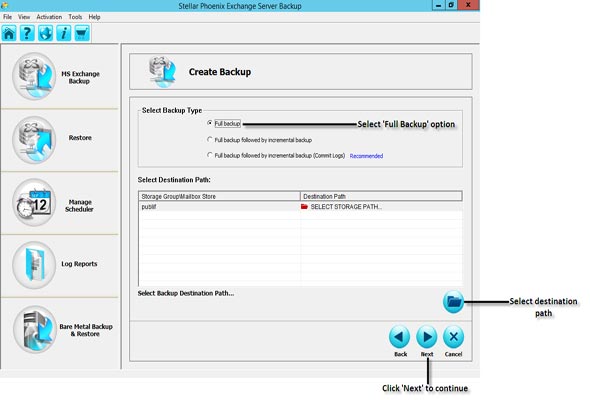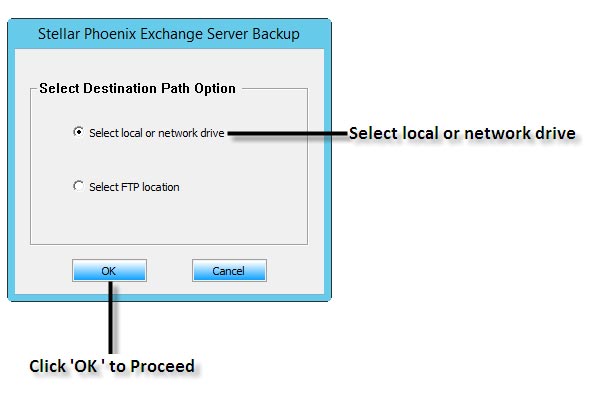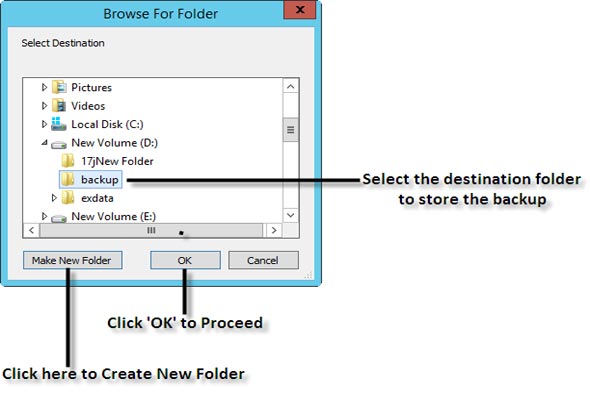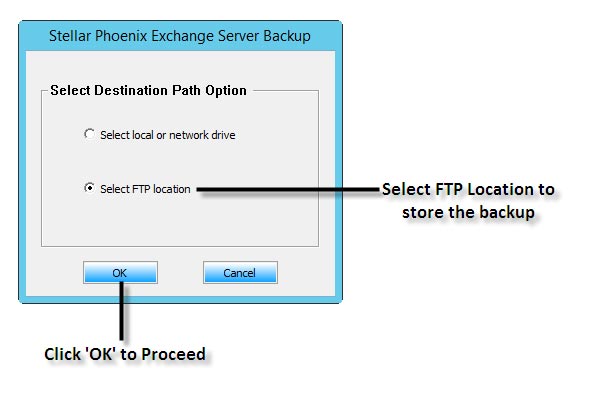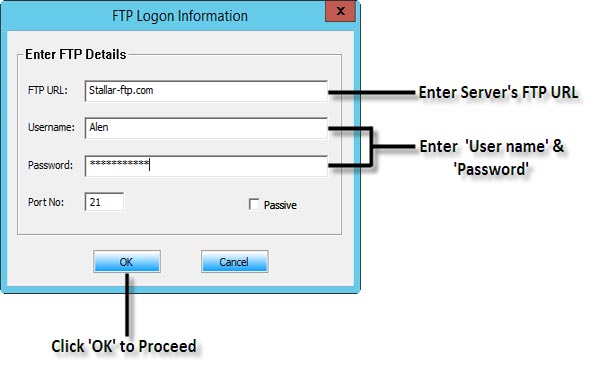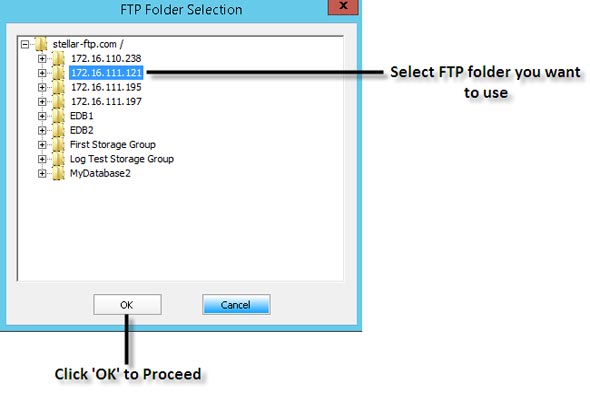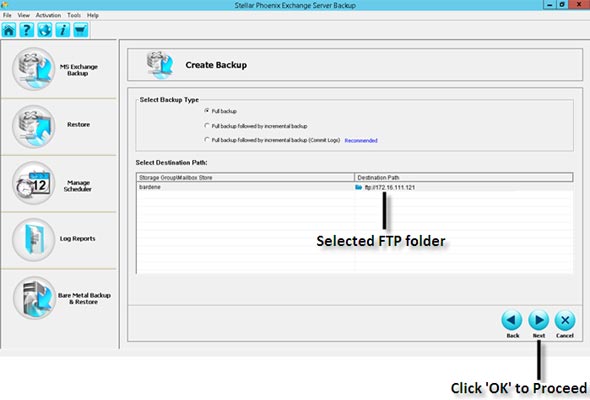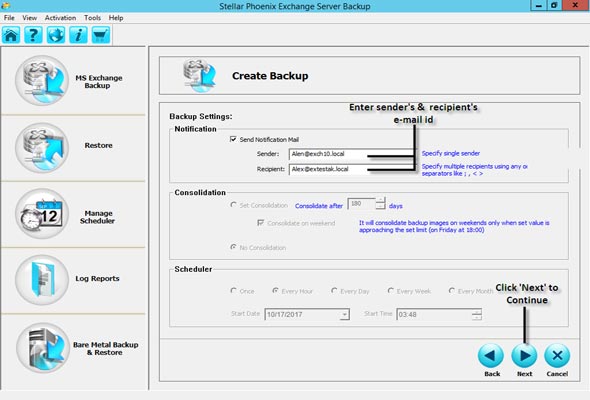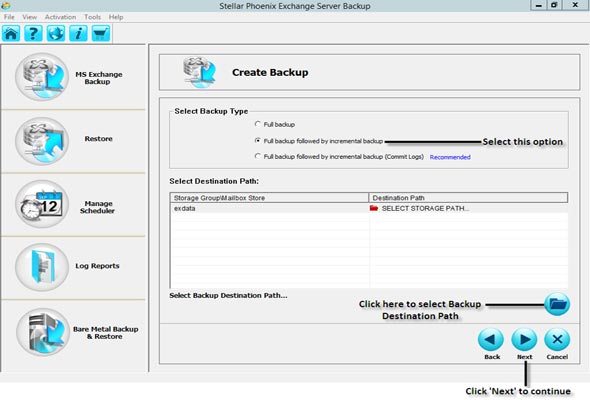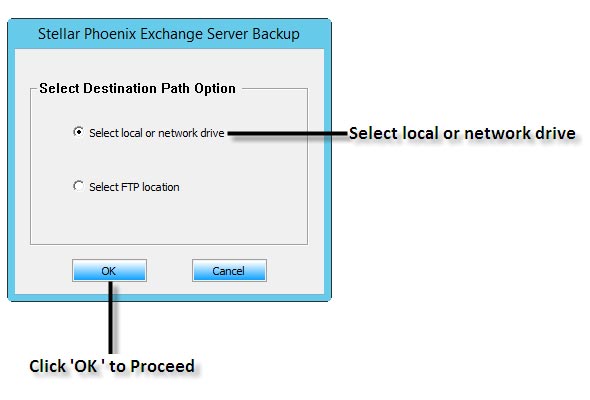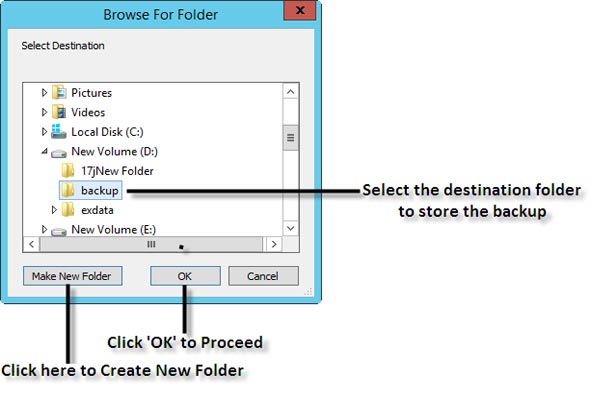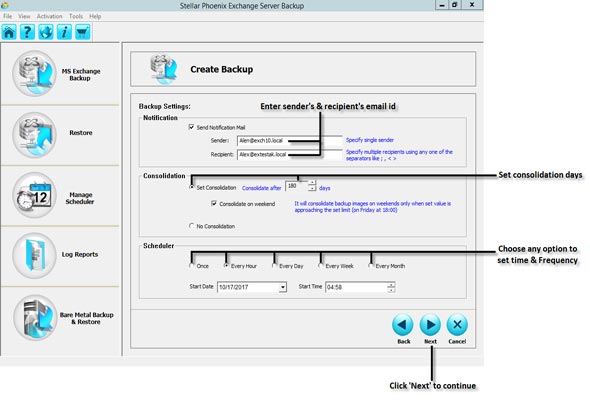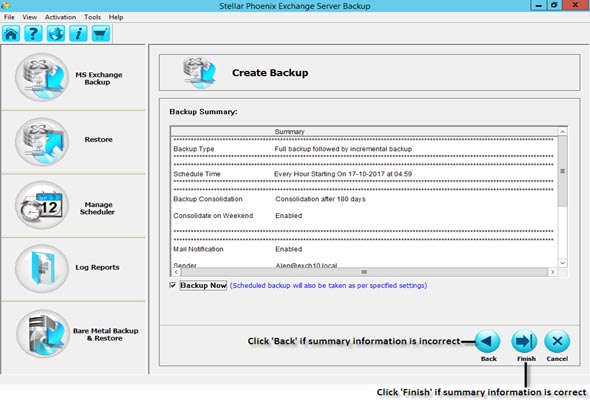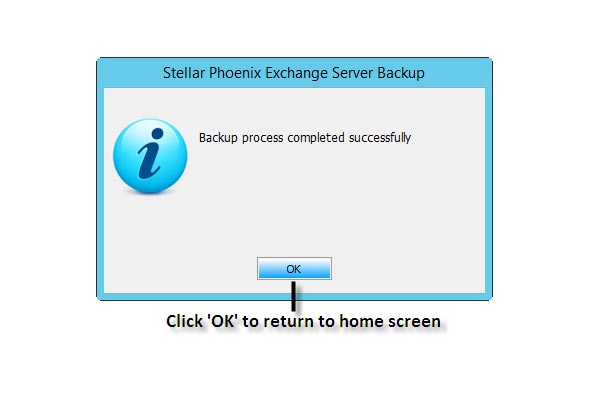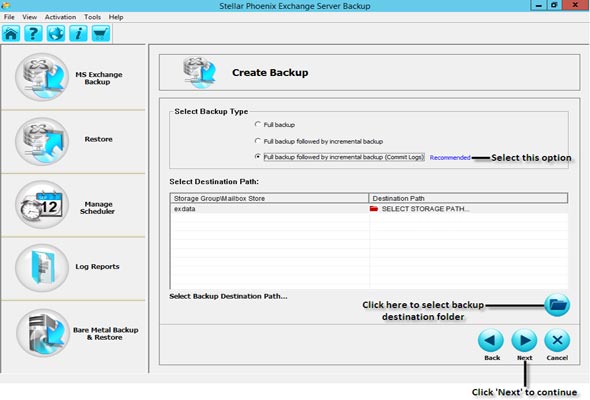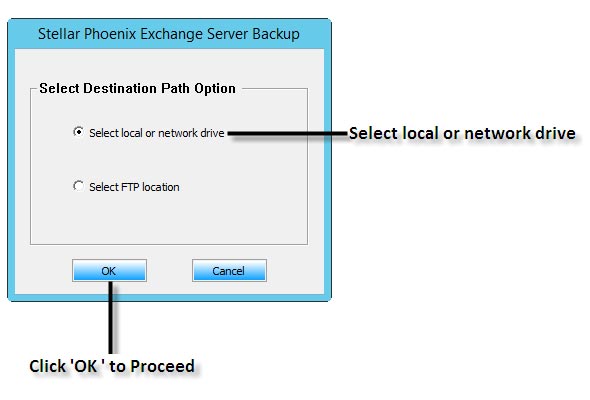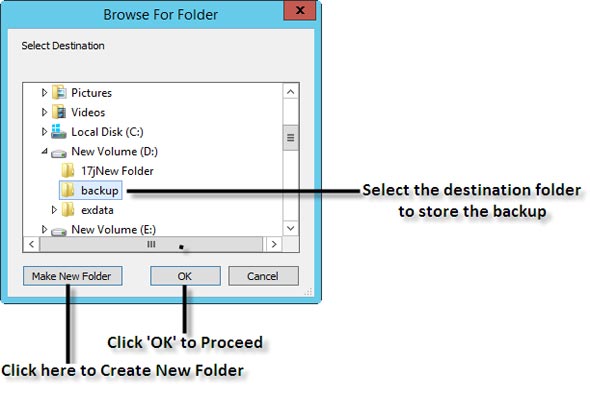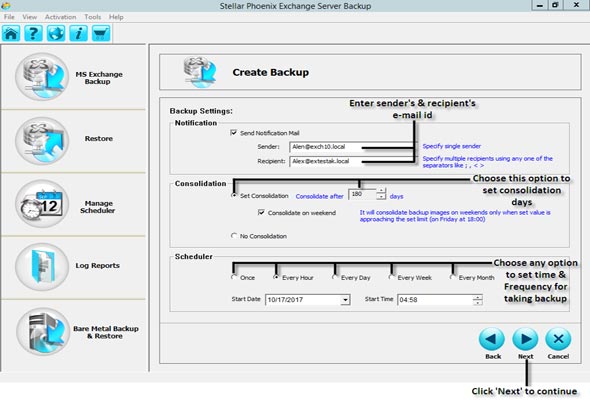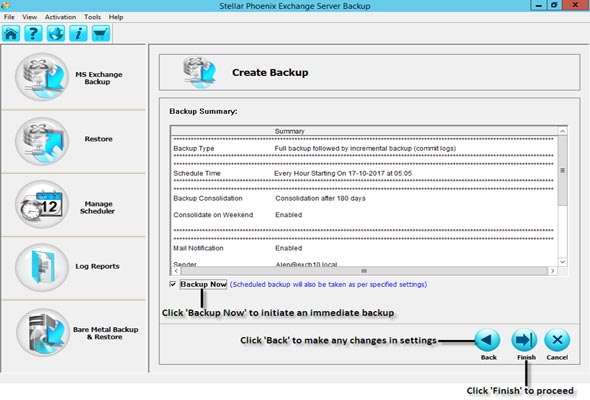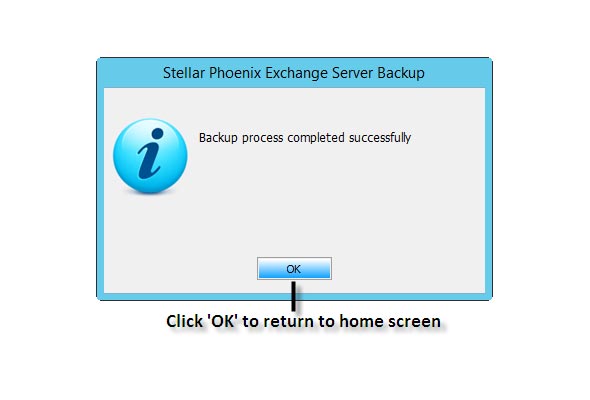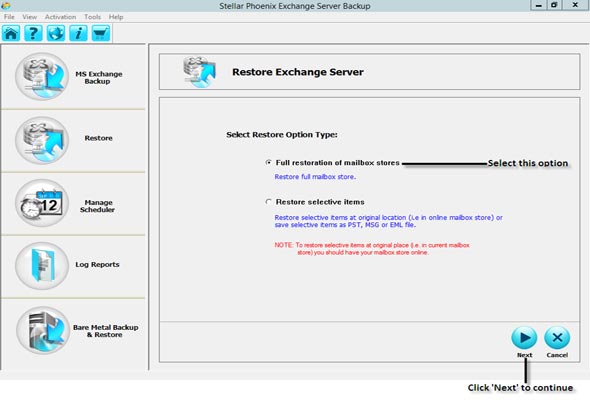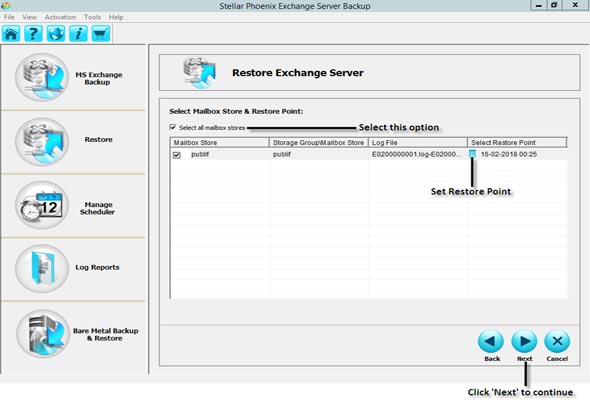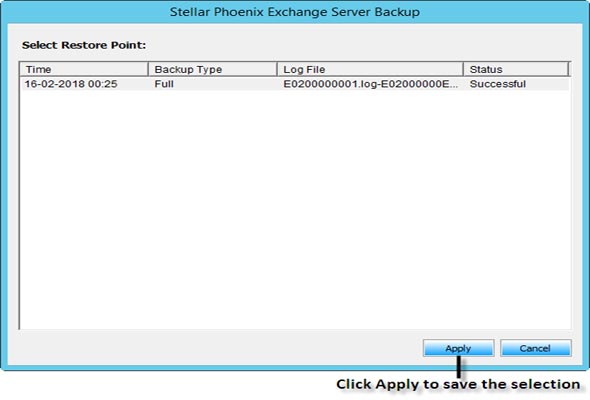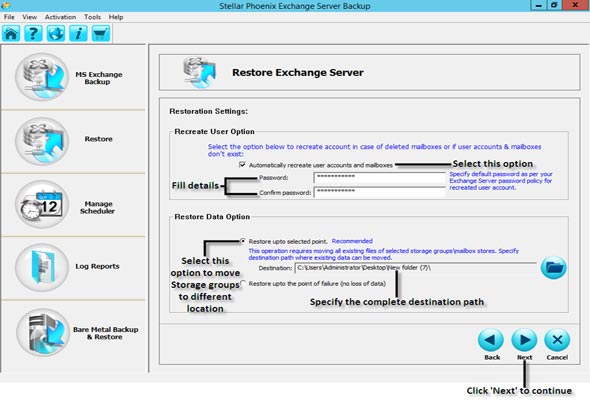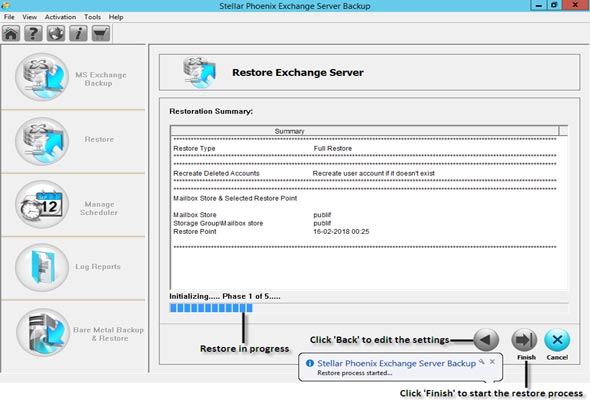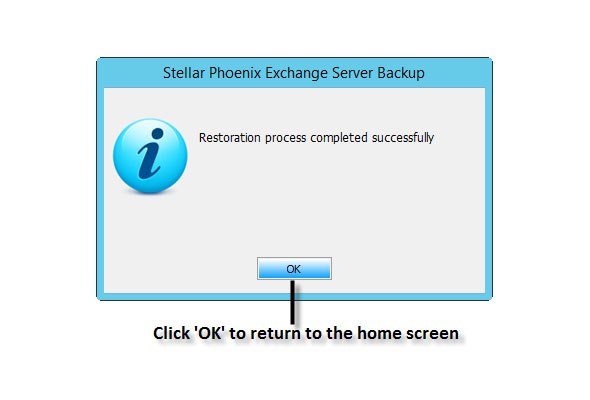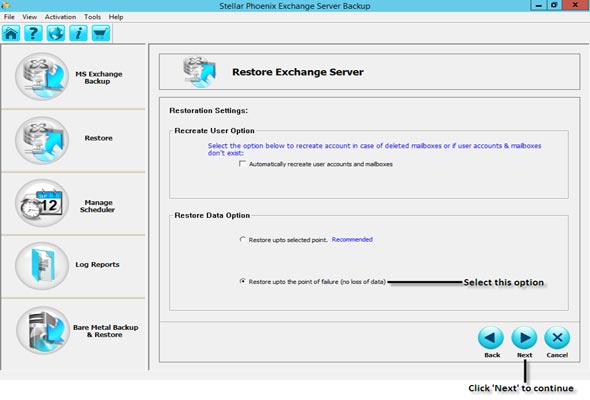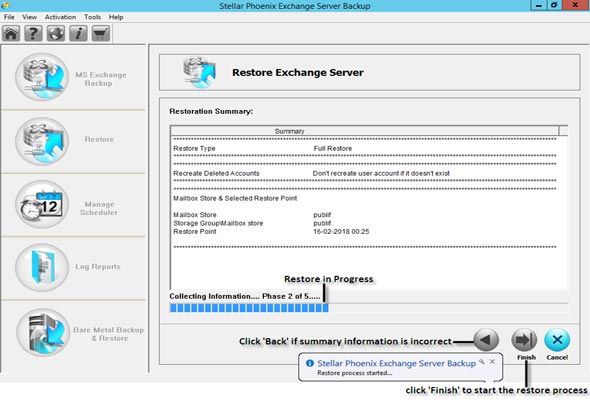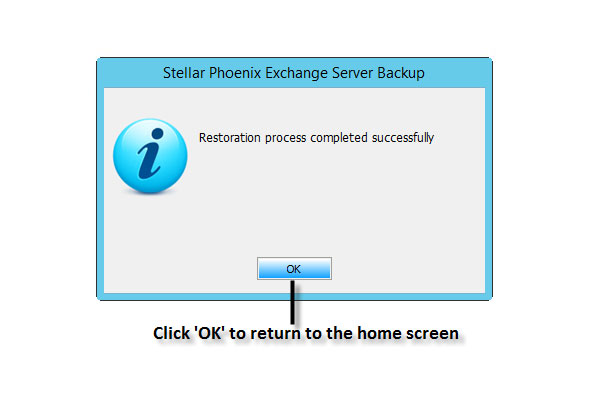Product Description
Stellar Exchange Server Backup is dynamic application that includes various modules to create Exchange backup of entire database including all the Storage Groups/Mailbox Stores. It is used to minimize the downtime of MS Exchange Server in case of disaster, while keeping all the currently running Exchange services same.
The backup module supports both full & incremental backup options in order to reduce the complexity of backup tasks. Each option has its own specialties including some similar components such as source, destination, selection criteria, and options along with log reports. Full backup either includes complete Storage Groups/Mailbox Stores backup, or specified storage group/mailbox stores along with the associated transaction logs. Where, Incremental Backup only includes all the transaction log files along with a copy of full backup.
The created backup can be saved into multiple locations, which could be a FTP Server, hard disk, or a network storage mode. You can also configure this utility to get email notifications to your specified recipient's email address about successful or failed process. Additionally, you can setup scheduler for incremental Backup options. You could either run the backup job once, or schedule it daily, weekly, monthly, yearly basis at a specified date and time.
After creating backup you will also get various options to restore single or multiple mailbox stores on live Exchange server and on a different location. Moreover, this option lets you to restore deleted or non-existing user profiles along with various customization options. This efficient restore module also allows you to perform manual restoration process from an existing backup image.
Stellar Exchange Server Backup has a separate module to create full backup image of your entire OS partition, which could be scheduled and saved in a desired location. Additionally, this module lets you to set a password on this backup image to block the unauthorized access.