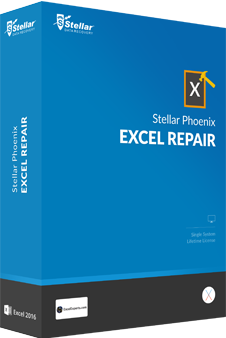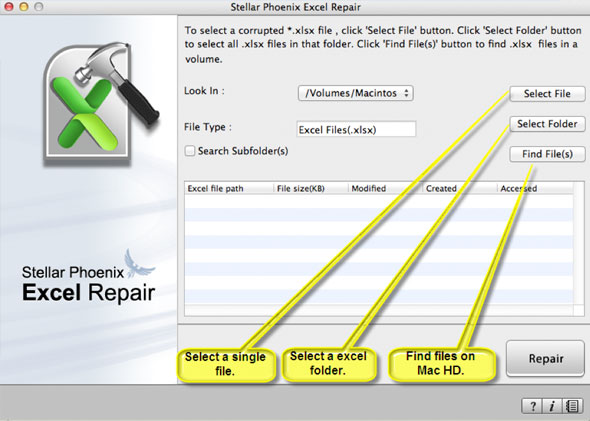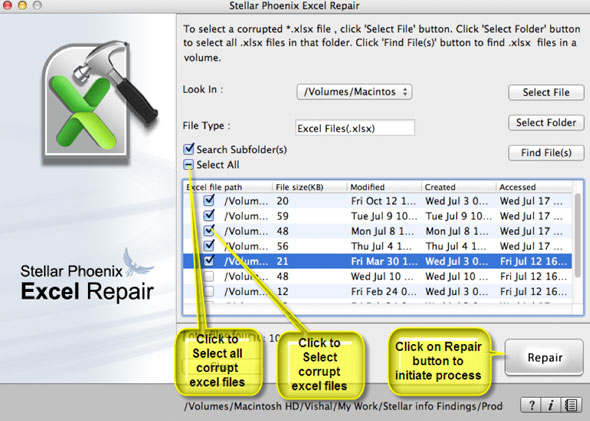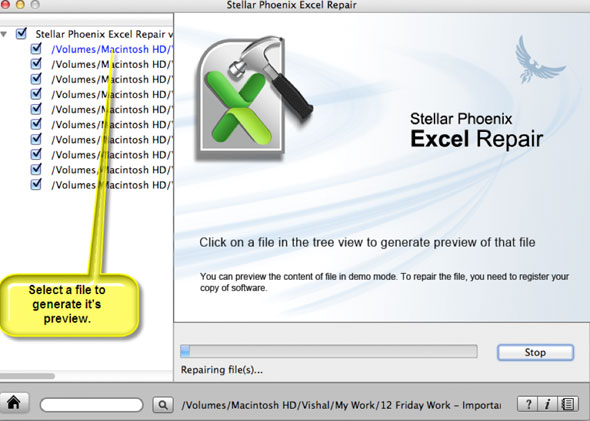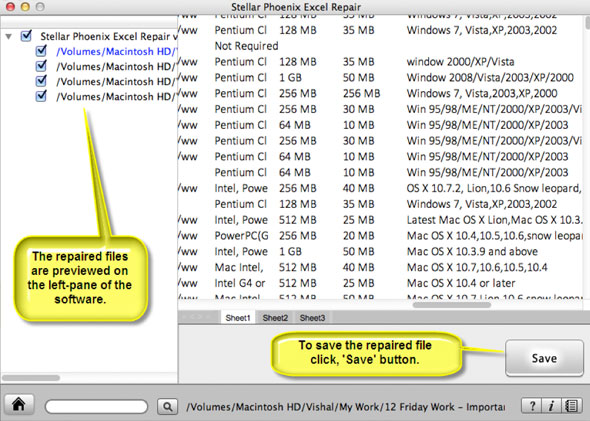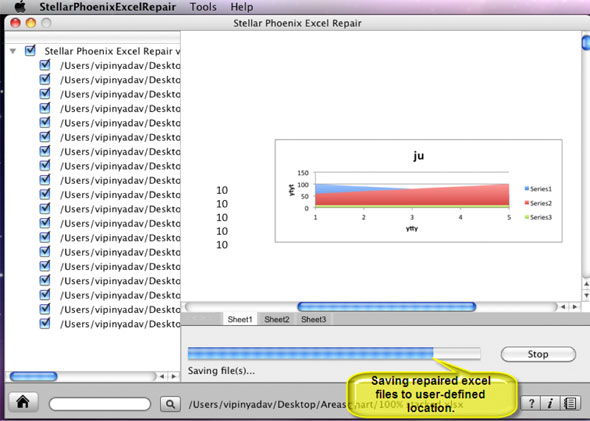Product Description
Stellar Repair for Excel - Mac brings to you a reliable alternative for repairing Excel files damaged in any kinds of file corruption situations. The software can handle Excel files of any size and yet provide consistent high-quality results. Data corruption incidents are commonplace when working with MS Excel and the need to get out of this mess is prevalent. This Excel recovery solution helps a wide range of Excel users cope with such ominous situations without having to impact work or productivity.
With Stellar Repair for Excel - Mac, you can restore all your Excel data and the key file elements without making the slightest modification. The software has a knack of effectively restoring your Excel charts, chartsheets, conditional formatting rules, cell comments, hidden sheets and columns, internal and external links, and more. You can also restore embedded functions from your original Excel sheet. The software takes you through a series of short steps to accomplish the repair task. The powerful scan engine flawlessly manages you Excel file to recoup every piece of inaccessible information.
The UI of the tool combines efficiency, responsiveness, and consistency. You have definitions and instructions on the navigation screens to help carry out mundane tasks effortlessly. The interface controls offer easy browsing and the step-by-step wizard helps to keep things concise. The built-in file previewer gives you the convenience of determining the end-results before saving the repaired file to your system. Using this feature, you can assess the competency and accuracy of the software. The software shows a log report that comprises the summary of the entire repair process.
Stellar Repair for Excel - Mac comes in two editions: 'Demo' and 'Full'. You can get started with the tool by downloading its Demo version. With 'Demo', you can preview all recoverable Excel objects in the interface. For repairing and saving the Excel file, you need to purchase the 'Full' version.