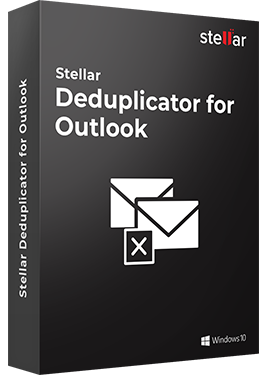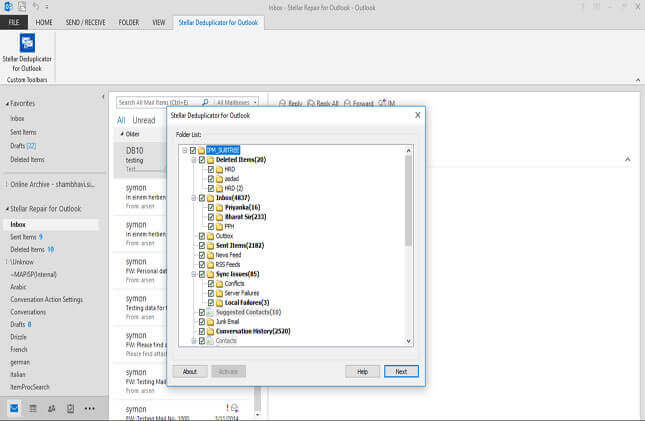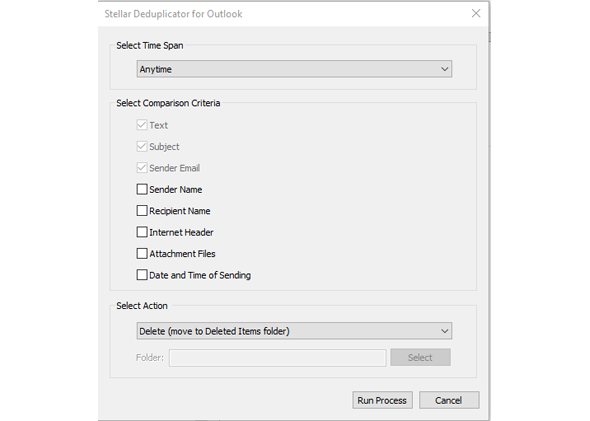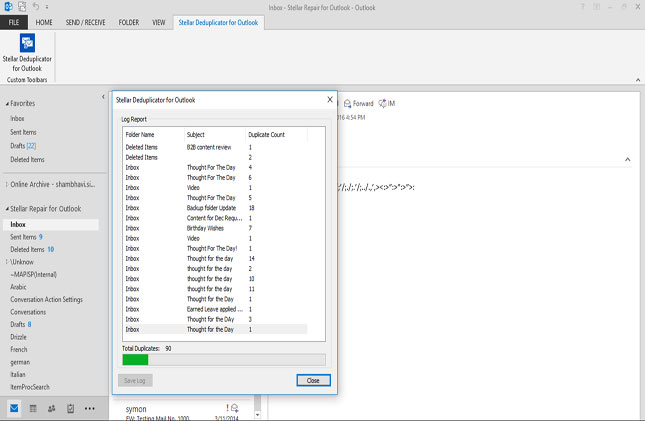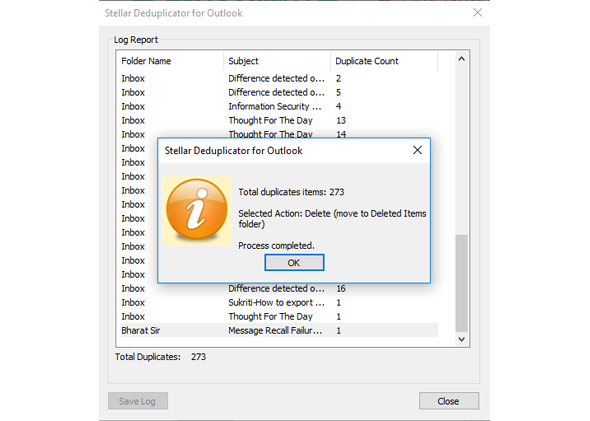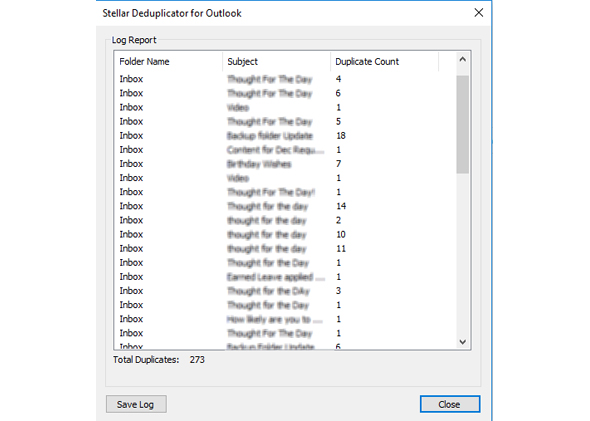Product Description
Stellar Deduplicator for Outlook is a reliable tool devised to remove all the duplicate emails that exist in your Outlook email client. All you need to do is select the email folders such as Inbox, Outbox, Drafts, Sent Items, etc. from which you can search and find the duplicate emails. Working as an Outlook Add-in application, this software offers you several scanning criteria for finding and removing the duplicate emails. They are Text, Subject, Senders Email, Sender Name, Receiver Name, Internet Header, Date and Time of Sending, and Attachment Files. You can choose from this list of criteria provided to you before you scan your mailbox to find the duplicate emails. This tool allows you to select a time range through which the email items falling within the selected range will be checked for duplicates. With this, you can then remove all the duplicate emails from your Outlook desktop email client. With this software, you can find the duplicate emails and execute multiple actions on them as per your preference. For instance, you can mark them as flagged as well as expired, remove them permanently, and move or copy them to any folder in your Outlook including the Deleted Items. Once the duplicate emails are removed, the size of the PST file reduces considerably. This keeps your Outlook PST file light and usable other than keeping it safe and secure. Its easy-to-use interface helps you to locate your duplicate emails with ease as well as makes the process of removing duplicate emails seamless. Further, it also generates a log report for you to review and analyze the steps followed during the removal process. The software supports Outlook 2016, 2013, 2010, 2007, and 2003, therefore, making it available for all types of users having different versions of MS Outlook. Its demo version allows you to preview the duplicate emails; to remove them, you would have to register the software.