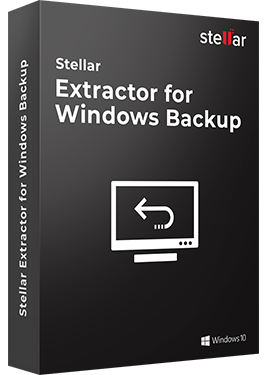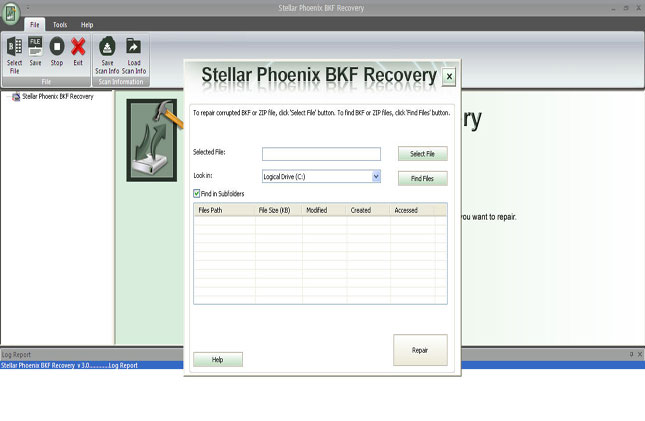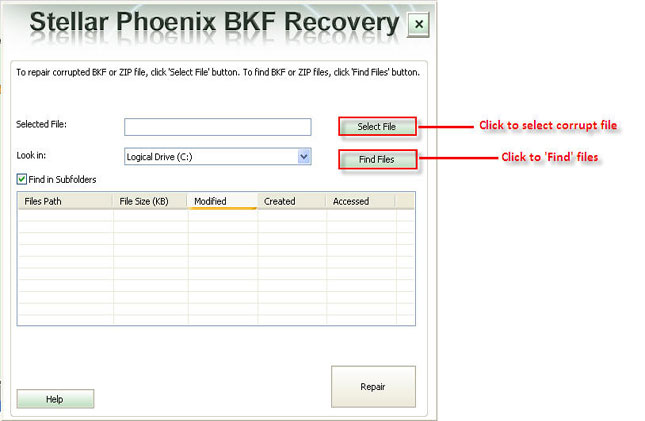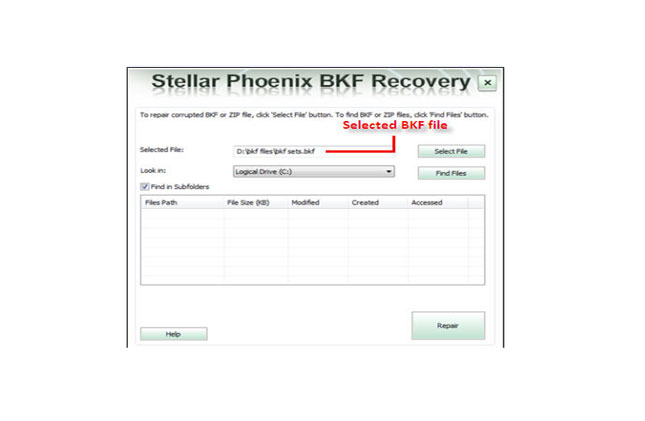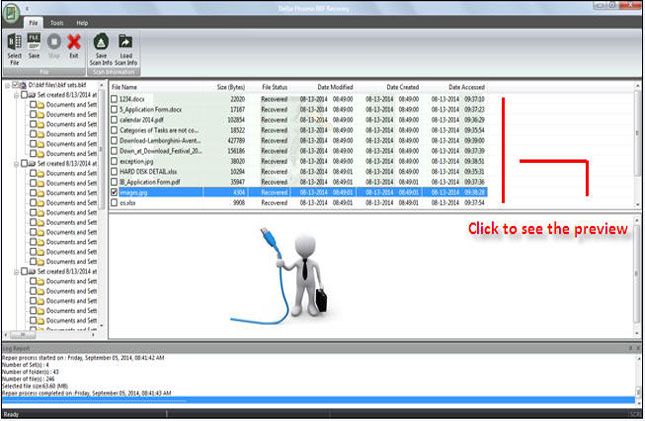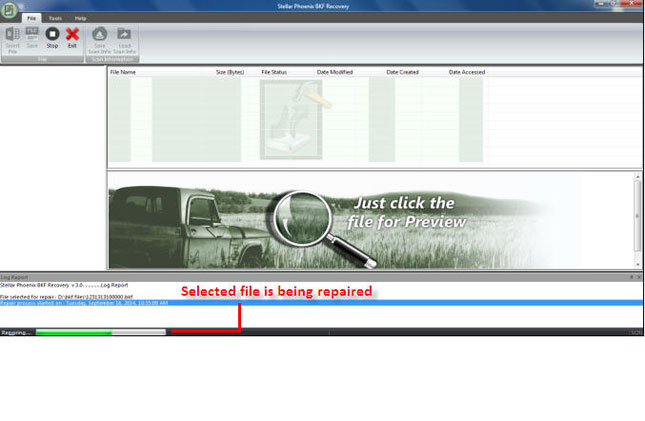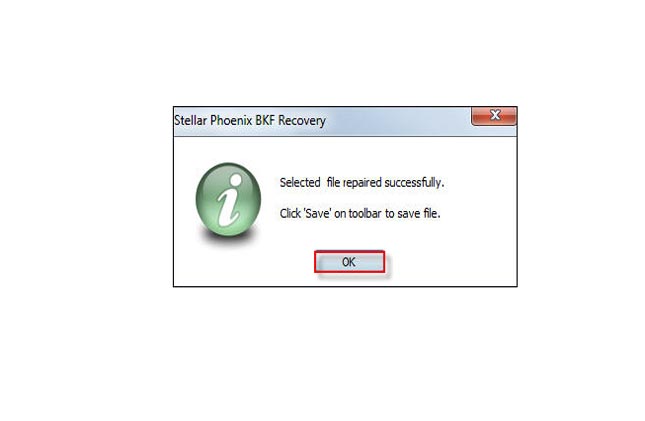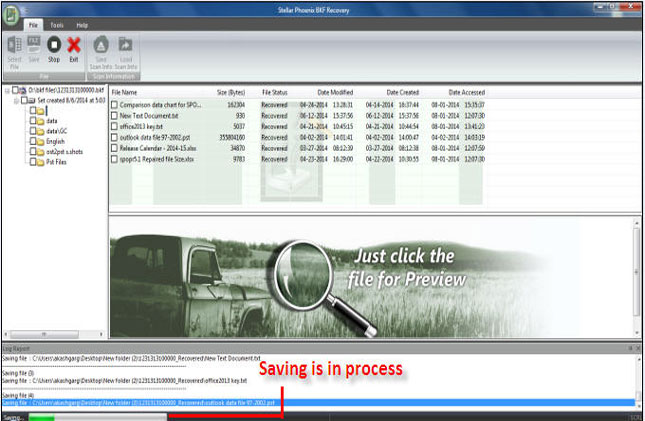Product Description
Stellar Extractor for Windows Backup is a professional software to deal with corrupt or inaccessible BKF, ZIP and VHDX backup files created using Windows backup utilities. This tool is developed with a secured interface that lets you to efficiently scan complete backup files, previews the recovered data and save them into a desired location or default location while keeping the original file format same.
This backup recovery software is embedded with a user friendly interface, which make it easy to understand without requiring any technical expertise. It supports all the popular versions of Windows, such as Windows 10, 8.1, 8, 7, Vista, 2003, 2000, and XP. You can search backup files from a selected volume in case you do not remember the exact location. Further the searched files can be selected and processed for scan and recovery.
After successful scanning, Stellar Extractor for Windows Backup lists all the files in a tree like structure format in left pane of the application window. You can preview all the listed content of BKF and VHDX file, at the bottom of right pane of the window. This scanned information for BKF files can be saved using "Save Scan Info" option as .DAT file and can be loaded later using "Load Scan Info" option. This module is basically used to save time when you need to scan and restore the same backup file again.
The exported data from the corrupt backup file can be saved into a default location, or to a defined location. You can either save the entire data or only selected files from the scanned files list. While saving ZIP files, the software facilitates you the option to choose Compressed or Uncompressed format. Additionally, at the end of the process a log window will show you complete details of the ongoing process, such as name & size of selected files starting, time & date of process, and end time of the process.